Step One: Register your username
To being submitting your wedding articles to BrideTide you will first need to create a user name. Clicking on the "Register" link at the top right hand corner of the page will open a new page like the one pictured below. Simply create your username and password in the "New User" area and press the "register" button. That's all there is to it!

Step 2: Welcome to BrideTide
One you register your user name you will then be automatically logged in. The top right of the page will now show your username and karma points. Karma points are earned every time a submission or comment is voted "up" by another member. Points can also be decreased if other BrideTide members find your submission either off-topic, non-interesting or blatant advertising and vote it "down". Top karma leaders can be found here.

Step 3: Submit your article
The wonderful thing about BrideTide.com is that any user, whether your are a veteran wedding pro or a newly-engaged bride, can find benefits in the content submitted by other users. To submit your wedding related article, simply click the "Submit" button found below our logo.

Step 4: Finish and Submit.
Every submission to BrideTide will need to include a Title, Category and URL. To drive more traffic to your article, take advantage of the description and picture fields in the submission area. These areas allow you to add a picture or a helpful description of the article. Once all the areas are filled in, click the "Submit" button at the bottom of the page and with seconds, your article will automatically be published to BrideTide. The most recent submissions can be found here.
 Step 5: Add an Image To Your Submission
Step 5: Add an Image To Your SubmissionOne simple way to ensure your article gets the most visibility from other members is to include a thumbnail image that will accompany your submission. While we do our best to automatically add an image from the page you are submitting, we suggest manually adding the image thumbnail URL to the blank image field. This way, you can choose which thumbnail picture you want to show up beside your article.
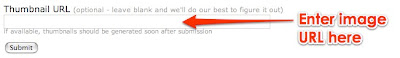
Step 6: Browse around & vote.
On the right side of the BrideTide homepage is a list of topic categories that when clicked, will bring up all submitted content related to that topic. These links can be used to filter your search to a specific group of articles or blog posts on an exact wedding topic.

And that's it! Once you register your username, you are ready to begin sharing your wedding-related blog posts, articles, news, and inspiration with planning brides and wedding professionals who are looking for the latest bridal trends and information. BrideTide.com, it's everything wedding... in one place.